If you missed the rest of the series, start here!
Though Tableau Prep and Alteryx have some differences in breadth and depth of product functionality, many look to the two products for their data prep needs. For that reason, I have spent the last few weeks analyzing the two from the lens of what I believe to be the key components of Data Prep:
Part 1: Input and Data Investigation
Part 2: Data Cleansing
Part 3: Joining, Transformation, and Output
I’d say we have had a lot of fun together with this series these past few weeks!! Now we have the most fun part of all with conclusions, licensing, governance, and some of the extra functionality we may not have covered in basic prep. I know what you’re thinking: “Wow, yes Aidan, governance does sound like the most fun part of all!” And to that I say yes, you’re absolutely right.
More than half of my career up until this point has been about licensing and governance around Tableau and Alteryx servers. So I could talk about this particular topic……. a lot. I’ll try not to go overboard.
Note: I’m going to start this by saying that I will write this from a perspective that assumes you already have Tableau Creator (or Desktop) licenses and a Tableau Server. The reason I’m doing that is because if you aren’t planning on using Tableau for the rest of your reporting needs, we can stop this post right now. The answer would be a resounding, definitive, 100% “don’t use Tableau Prep”, as it is specifically built to integrate with the rest of the Tableau offering and really nothing else.
I’m also going to assume that you need the ability to schedule workflows… therefore, add Prep Conductor (now the Data Management Add-on) to your Tableau Server or get yourself an Alteryx Server.
But first: more features!
The scope of this series has intentionally been only focused on Data Prep. However, that’s not all that these products, particularly Alteryx, can do. Let’s take some time to briefly talk through some features that we missed in the other posts.
Utilizing Scripts
Both Tableau Prep and Alteryx allow the use of scripts in workflows. Tableau Prep allows the use of R or Python scripts at any point in the flow.


In Alteryx, you have several different options. You can utilize the Events tab and run a script through a bat file before or after the workflow runs. You can also use the run command tool to run during a workflow or Python SDK to write custom tools.
Spatial Analytics
Tableau Prep’s spatial capabilities consist of the same spatial functions that exist in Tableau Desktop.
Alteryx has a large toolkit of spatial tools. Functionality includes making spatial points and objects, calculating distance, creating trade areas, drivetime, and more.
Data Modeling
Alteryx recently released Assisted Modeling, which takes their usual code-free perspective on data modeling. The tool takes you step by step through how to build a predictive data model.
A little out of scope for this comparison, but Alteryx’s Promote tool is also used to deploy enterprise data models.
Macros and Apps
Both Tableau Prep and Alteryx workflows can be reused as macros. Tableau Prep does this by allowing you to insert another flow at any point in your flow. Alteryx allows for similar development of macro workflows that then become available for use just like any other built-in tool from your toolkit. Those can be built as standard, iterative, batch and (the less-known) location optimized macros. They also have a variety of pre-built macros on the public gallery.

Where Alteryx does currently have Prep beat is putting interfaces to macros and workflows through what they call Analytic Apps. I’ve sung the praises for Analytic Apps in Alteryx before so I won’t go into too much detail, but the basic premise is being able to add an interface for user input to your workflows. Basically, you’re creating an application.
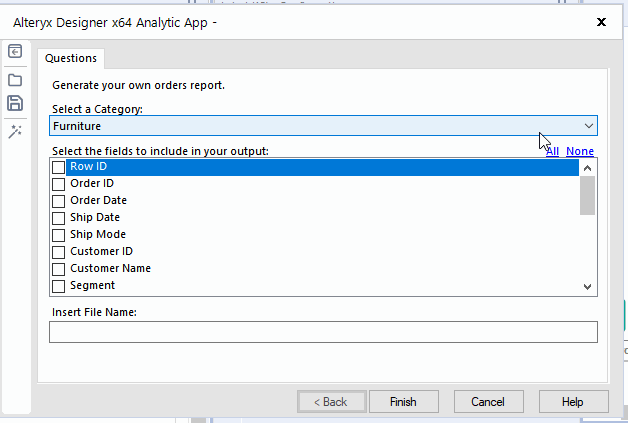
The Community
Both Tableau and Alteryx have vibrant communities of support. The culture around both products is deeply user-oriented, both having a significant emphasis on learning development, namely through Alteryx Weekly Challenges and Tableau’s Preppin Data. They also have strong User Group communities, both virtual and in-person.
Both products have large user forums for group-sourcing answers to questions. The support on these platforms is great, but I would give particular emphasis to Alteryx, in this regard, as Alteryx Designer is the company’s flagship product, while Prep is still relatively new to Tableau’s offering. I am not exaggerating when I say I have tried to answer questions on Alteryx Community but it is legitimately difficult to find questions posted for more than a few minutes without another user already coming to the rescue. They also have a free certification program that I highly recommend going for!
Pricing and Licensing
Tableau | Alteryx | |
|---|---|---|
How much is a license? | $840/user per year* | $5,195/user per year* |
Can you schedule workflows? | Yes, with Tableau Server and the Prep Conductor add-on. | Yes, with Alteryx Server or Scheduler. |
How much is it? | $66 annually per user per year* | $78,975 for 4-CPU Server, additional cores for purchase as 2-core add-ons* |
*Market price from Alteryx and Tableau’s websites as of April 6th 2020. Always talk to your sales representative for details on your organization’s pricing.
At face value, that looks like an overwhelming “Tableau Prep is cheaper,” and for some organizations that may be true. However, it is definitely not that simple because of a key factor: Alteryx Server is priced by core (CPU) while Prep Conductor is priced by user.
Pricing by core means that you can only place a specific, licensed amount of infrastructure behind the server. However, licensing this way allows you as many users as you want.
Alteryx prices per core, with the first 4-cores at about $78,975, and additional cores being purchased per 2-core add-ons. If you choose to add another machine to the cluster, there is an additional fee per new worker. To give you a good idea of what this gets you, 4 cores gives you capacity for about 2 workflows running concurrently on Server. So if you’ve got a 16 CPU machine, you’ve got 8 concurrent workflows running, and any excess in queue waiting to be run.
Pricing by user, on the other hand, allows you to throw as much infrastructure as you want at the system, but only a limited amount of licensed users can have access.
Tableau prices by user, which is great for small-to-medium deployments. However, coming from a person who has been involved with Tableau Servers with over 80,000 users, most of whom are viewers and therefore would not be directly impacted by Prep Conductor, this can be a big financial burden if you want to go for the add-on. Unlike with Alteryx’s solution, you will pay for anyone who views your reporting, not just those building the workflows.
That said, the client offering is a bit more cut-and-dry: Tableau Prep is already bundled with Tableau Desktop, so if you’re using that, it’s basically a free add-on. Alteryx designer is quite a bit pricier.
Let's talk Governance and the Analytic Stack
Governance is a broad term, but specifically I want to talk about how each of these tools integrates with the greater stack and any administration or security concerns.
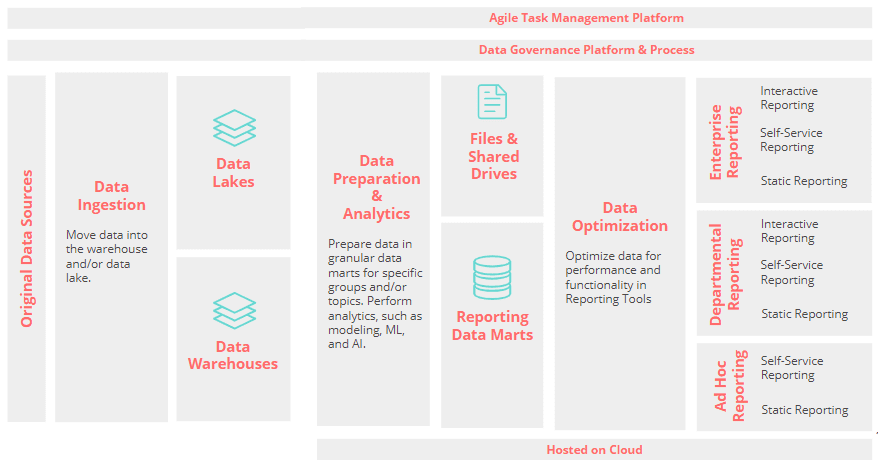
I’m going to start with License administration and management, while we’re still on that topic.
License Management
No matter how you slice and dice either of these, they’re top of the line analytics products and they don’t come cheap. This makes license management and monitoring crucial, but for some reason, I rarely hear people mention it in product comparisons. So here’s the skinny on Prep and Alteryx.
Prep: If you’ve used Tableau’s customer portal before, you’ll likely know what this looks like. Admins can assign keys to users, who can then access their license key securely in the portal whenever they need it. The “My Keys” report, available for license admins, shows who the key is assigned to in the portal, who has actually registered the key (not today, license thieves!!!), the date it was last registered, and information about license renewals/expiration.
There is little to no license usage data on Tableau Prep available on Tableau Server or the licensing portal, though you can get license usage data for Tableau Desktop. You can, however, see how often the user is utilizing prep functionality on server based on Tableau’s postgres repository’s historical data.
Alteryx: Unlike Tableau, Alteryx’s license portal does not allow for assigning keys in portal, so that has to be done either by packaging up licenses in a Software Center or manually distributing keys. If you go for the latter, I recommend using some other secure portal or a credential management system like LastPass to distribute licenses securely.
However, what IS in Alteryx’s license portal is similar information to Tableau’s: license terms, renewals, applicable software downloads, who has registered the key, and……. *drumroll* a tab, Administer Machines, that shows the last time Alteryx was used on any machine using a license from your portal. This can be used to help identify someone who has changed roles and hasn’t used their license in a long time. With this, it is significantly easier for you to know and take action.
Integration to the Stack
Tableau Prep, by design, integrates seamlessly into the remainder of the Tableau suite of tools. It also mitigates the need to stand up additional servers for an Alteryx Server and train a new admin how to administer it. Though you will likely want to scale your Tableau Server up, if adding conductor, to account for the additional load on the resources. Full disclosure, as someone who has administered both Tableau and Alteryx Servers for years, Tableau’s is more extensively documented and, therefore, easier to learn.
That said, I called out in the last blog post that I am a fan of Tableau Server working with a reporting data mart, as is shown above in the model of an analytic stack. Tableau Server is not and should not be used like a database. Unfortunately, Tableau Prep does not allow for database write-back options, therefore not enabling the option for a data mart in cases that require prep. That is not the case for Alteryx, which would allow for write-back to a high powered data mart like Snowflake.
Note: Here I’m discussing database write-back, though I want to call out that I don’t think either of these tools should be considered long-term solutions to your data ELT/ETL processing into a data mart. These tools are your means of rapid prototyping which will enable your reports to get off the ground quicker. From there, ideally the workflow would be transformed into a process owned by IT, once your data engineering gets to it in their likely very long queue of requests.
Furthermore, when using Tableau Prep you are only able to publish as an extract (tde or hyper). This has data security implications, which I will get into in this next section.
Data Security
My data security advice below is speaking in generalizations. Always consult your company’s data security team before moving forward with any new software product.
Data security has a lot to do with where data is stored. Databases will be fitted to compliance with the type of data that is stored there, but for reporting tools, that won’t always be the case. This is why your local security expert might tell you to use a Live connection instead of an Extract for your stricter security data; the extract is stored on Tableau Server, while the live connection keeps the data in the database.
This, again, brings me back to the difficulty I have with Tableau Prep’s options for output, as well as how the data is processed. Output is pretty clear: we can only use extracts when we output, so we cannot use Prep when using data that cannot be stored on Tableau Server. Additionally, when processing the data, Prep, and in some cases, Alteryx, will use temp space to create local copies of that data on the server it is being processed. So…. how does this make Alteryx a better option?
Think back to all of the options I gave throughout this series for in-database processing. Depending on your situation, workflows run on Alteryx Server using in-database would still keep the data in its source system, mitigating unnecessary security risk. This coupled with the option to write back into a database that is compliant to all of your security needs really ups Alteryx for me.
I do also want to call out that in addition to being a little more difficult to learn how to deploy/administer Alteryx Server, it can also be more difficult to monitor and audit. This can be a risk. Tableau Server’s repository for Prep flows runs on the same schema that admins will be used to for Tableau Server. However, Alteryx Server (currently…) runs with MongoDB by default. I am going to be frank: this thing is not fun to connect to or work with. This can make building custom usage and monitoring reports difficult, though Alteryx is kind enough to provide a usage report that is pretty nicely laid out and easy to use.
Conclusions
The key takeaways we’ve reached from this series would be as follows: Alteryx reigns in functionality, Prep generally is easier to learn/use. In that way, we can assume Prep might fit better with the average Tableau analyst, while Alteryx might be for those who need to dig a litter deeper.
From a governance perspective, I have a preference for Alteryx’s capabilities for in-database processing and database write-back. However, there are currently (perhaps not permanently) some gaps in the ease of maintaining Alteryx Server vs. Tableau Server.
So who wins?
Frankly, that depends on your organization. My intention is not to tell you what to buy, but give you the background required to make the right decision for your company.
What is my preference? In my ideal organization, we might have both Alteryx and Tableau Prep: Prep will likely meet the needs of most basic data prep use cases, but Alteryx is needed to really dig deep. This is partially due to the aforementioned extra functionality, but also in case of data security and infrastructure needs listed above. I do think, for many organizations, it can be worth the extra money to go for Alteryx. I am happy to work with either on client projects; they are both great tools. For my personal use, I tend to gravitate toward Alteryx because I know it will be able to do whatever I want it to.
What do you think of the two tools? Do you have a favorite? Let us know!
Do you have more questions about Alteryx or Tableau? Talk to our expert consultants today and have all your questions answered!















