Traverse is an application built by phData to help users and administrators better understand roles and privileges in the Snowflake Data Cloud.
Creating and auditing privileges in a data warehouse with many users is difficult. Access control for sensitive data needs to be carefully managed. Teams, users, and projects can have different access requirements for different sets of data, leading to a complicated set of access grants.
Administrators need to manage all these requirements, alway asking themselves:
- Do users have access to all the data they need?
- Can users access data they shouldn’t be able to?
- Are privileges and roles configured the way I intended them to be?
Users want to get their work done quickly and efficiently:
- Do I have access to the data I need?
- Which roles do I need to assume to access my data?
Traverse provides an easily searchable and drillable UI to answer these questions comprehensively and with minimal effort.
Without Traverse, users and administrators would use SQL commands to get privileged information. Gathering the information this way is slow, tedious, and error-prone. Traverse provides a graphical, drillable view, clearly showing users, roles, databases, schemas, warehouses, and their relationships.
The Traverse graphical view is especially powerful when trying to understand the role hierarchy. Select a role, then see which roles are granted immediately to that role, and all roles inherited by that role:
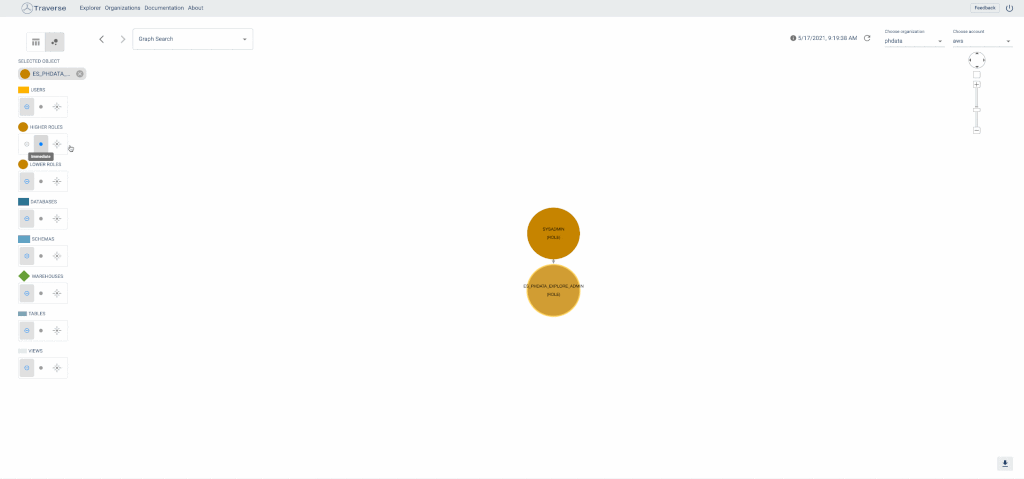
Traverse table view make it easy to answer questions like:
- Which schemas does my user have access to?
- Which users have access to my schema?
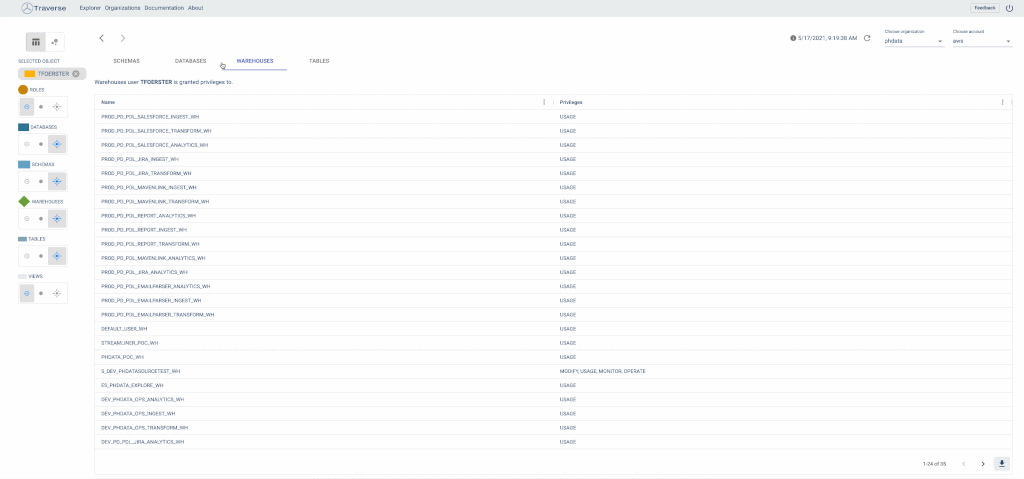
For any user, it’s easy to see the data they have access to, and the roles needed to access tables and views:
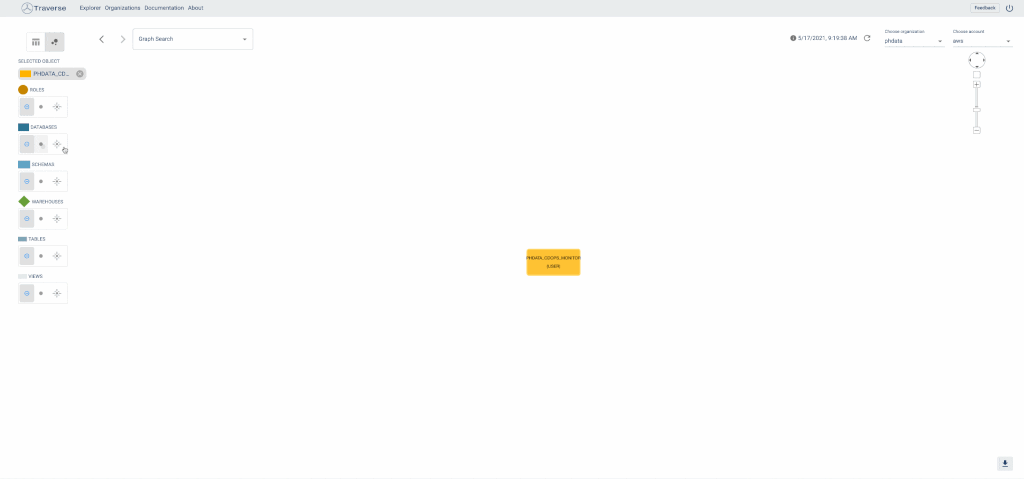
Start Using Traverse Today!
Traverse makes it easier to understand, use, and fix the privileges in your Snowflake account. Check out the Traverse documentation for more details.














